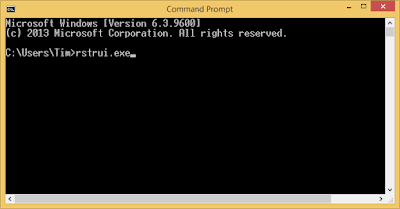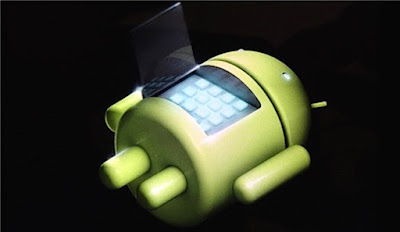And there is now growing interest from institutional investors as it continues to break its own records.
The then-record high for one Bitcoin of £8,015 ($10,740) was reached on November 29 and basically saw the coin striking its mainstream moment.
But its value has continued to climb since then and shows no sign of stopping.
The dramatic rise has been attributed to surging demand in China, where authorities warn it is used to channel money out of the country.
In March 2017 the price exceeded the value of an ounce of gold for the first time – then around £940.